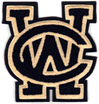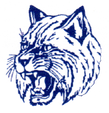FAQs
Q |
How do you access the private pages on this site without having to read all pages to find your "Member Registration" section? |
A |
The "Member Registration" information can be found near the bottom of the About Us page. The above link will open in a new window with that information.
|
Q |
How can I change my password on this site? |
A |
Simply click the Reset Password option in the lower left corner of the login prompt. You need to enter your email address. If you have more than one address, be sure to enter the correct one. You should receive a message from [email protected]
almost immediately. Click the "Click here to reset your password" link. Enter your new password twice and click OK. |
Q |
How should I pass changes to my personal contact information to you (ie: email, street address, phone number(s), Bio information)? |
A |
At the present time, simply use our "Contact Us" page.
|
Q |
I have pictures or classmate obituaries or school related documents or a memory I would like to upload or send to you. What's the best way? |
A |
That depends on the format and the volume of documents you have. The following suggestions should cover all situations. If not, Contact Us.
|
Q |
Is there a way to tell you how much or how little email I want to receive from you? |
A |
Yes! Use our "NotifyOps" page under the "Contact Us" menu. If you change your mind, use it again!
|
Q |
I want to send money in advance to help the Planning Committee with pre-reunion commitments, reservations, or to help with the cost of this website.
|
A |
The Planning Committee retired after our 60 year reunion in 2023. No reunions are in the works at this time. And we no longer have a bank account. But if that changes in the future, we'll update this page. On the other hand, if you want to support this site, please Contact Us for details.
|
Q |
I have lost/misplaced my yearbook(s) sometime over the past 60+ years. How can I obtain a replacement or, at least, view the contents of one? |
A |
Fortunately, many yearbooks, from many schools, are available online in PDF format. To view the yearbooks for our class, go to our Officers, Exec Boards & Yearbooks page under the WCCHS main menu. This page shows the yearbook cover for each of our 4 years to the left of our class officers and board members for that year. Each of these covers links to an online copy of the indicated yearbook. Click the cover and enjoy reminiscing.
|